Cybercrisis voorkomen
It is very important to be extra alert, since we have seen a number of phishing attacks over the last period of time. This is the way to work and study safely from home In this text we will speak about the coronavirus, also known as the COVID-19 virus.
#1. Be aware of suspicious e-mails, particularly phishing attacks
Be careful with all e-mails about the coronavirus. People will abuse the current situation, so be aware of phishing e-mails and scams. Examples:
- E-mails in which you are asked to check or update your login, even if the sender seems to be reliable. Try to check the request in different ways, do not click on suspicious links and do not open any suspicious attachments.
- Do not open e-mails from people that you don’t know, especially not when they ask you to click on links or open files. (any questions; call the IT helpdesk).
- Be aware about e-mails with information that ask for immediate reaction, that seem to be very urgent or tell you that something big will happen if you don’t respond. This is very likely to be a phishing e-mail. Please verify first and use another source of information about this subject.
- Be aware of e-mails sent by someone you know, or a company or organization you know, but with an unusual request. This is suspicious, you could verify the message by phoning them.
- Be careful with malware that can spread through macros in Microsoft Office documents.
Report suspicious e-mails to: abuse@fontys.nl
For more information how you can protect yourself against phishing, go to How Do I Recognize A Phishing Email? | Alert Online - YouTube.
#2. Be careful with posting photos of you being at work at home on social media
One of our colleagues wanted to share with us that she was working at home. She posted a picture on her timeline with her computer screen on it. On the screen there was some sensitive information. Make sure that no confidential or private information is visible on a picture that you will post on social media.
#3. Make sure that all your hardware is up to date
If your system is not up to date, it is very easy for criminals to get in. Check the operating system updates, Office, virus scanner, applications and add-0ns for browsers. Check this regularly. If you need instructions, see Fontys connect (login).
#4. Make sure your Wi-Fi connection is protected
Most Wi Fi systems nowadays are well protected, but some older systems might not be protected well or not at all. If that is the case, others could get access to your system. Get in touch with your internet provider, they can help you with this.
#5. Only share confidential files with One Drive or SURF file sender
We prefer you to use OneDrive but if you need to share a file with someone outside Fontys, please use SURF file sender.
#6. Check who has access to your files
It seems very handy that, while working at home, everybody has access to every piece of information. Or not? Please be careful who you trust.
#7. Make sure your passwords are safe
An extra password helps you to protect yourself from digital abusers. We advise you to choose passwords of at least 15 characters. Especially the length of a password makes it difficult to discover. It could be a sentence that is easy for you to remember, but hard for others to guess.
#8. Make a backup regularly
Don’t forget to make a regular backup from your hardware, including your smartphone.
#9. Be careful with free software
We advise you to get the version that costs some money, because who uses free software, pays with data. Free WhatsApp is very popular and used by many people. Do not use this for confidential information. Affordable software you can find on Surfspot (www.surfspot.nl).
#10. Use a safe internet browser
We advise you to use Microsoft Edge or Google Chrome and preferably not Microsoft Internet Explorer. This one is not up to date anymore and therefor very vulnerable.
#11. Make sure that no other people can use your Fontys devices
At school or in the office you don’t have to worry about anybody (children, guests, other family members) using your Fontys laptop or other devices. Make sure that your family members understand that they cannot use your Fontys devices. They could accidentally delete or change information, or, even worse, infect the device.
#12. Shredder also at home confidential documents
Prevent that strangers can dumpster divide through your waste-paper bin. Throw away confidential information through shredding.
#13. Take a break
Most IT mistakes are made by people. If you take a break from your work or study regularly, you will stay alert.