Management Dashboards with Power BI
About the course
Every business possesses large amounts of data from different information systems. A dashboard is an excellent way to present this data in a clear and effective manner for various departments within an organization.
This course covers aspects such as loading the correct data using queries, establishing relationships between data, efficiently visualizing the data, and creating both simple and complex DAX calculations in Power BI.
It's useful to work with Power BI because it allows you to:
-
- Gain insights from data: Power BI helps you visualize and analyze large amounts of data clearly, enabling faster insights into key business information.
- Faster decision-making: By quickly turning data into actionable management information, you can make better-informed and quicker decisions.
- Automate reporting: Power BI enables the creation of automated dashboards and reports, saving time on manual reporting and allowing more focus on analysis.
- Interactivity and flexibility: The tool offers interactive dashboards that can be adjusted in real-time, making it easy to zoom in on specific information or analyze trends.
- Efficient collaboration: Power BI allows you to share dashboards and insights with colleagues, improving teamwork and communication.
- Widely applicable: Whether you're in finance, marketing, sales, or operations, Power BI can be used across departments to track performance and implement improvements.
Who is it for?
This course is suitable for employees, supervisors, and managers who want to develop their knowledge and skills in creating dashboards using Power BI.
Benefits
This course offers a flexible and practical approach. You will gain knowledge of theories that you can immediately apply in your workplace. Additionally, you can choose the components that best suit your work situation or personal development goals.
Agenda
There are currently no activities planned for this study programme. Please contact us if you have any further questions.
Praktische info
- Level
- Cursus
Register
Below you will find the start date of this course and a link to register.
Is there no start date and registration button displayed here?
Then registration is not possible at the moment (yet). Please feel free to contact us for more information about the course. We are happy to help! All contact details can be found at the bottom of this page.