
Fresh at Physiotherapy
The student guide
In this student guide you will find information you need to get you started. But also read this website attentively. Are you going to become the healthcare professional of the future?
Take a look!Get prepared to start your studies at Physiotherapy
Below you will find practical information about e.g. your application, Fontys account, on campus WiFi, books and laptop requirements.
Your application
You have sent in your application to this study programme through the website studielink.nl and have recieved a confirmation e-mail from Studielink. In Studielink you will find a 'To Do List' where you can check the actions you still need to complete. You will also receive information about your application from the administrative office.
Further instructionsShould you have any questions, feel free to contact us through admissions-fahp@fontys.nl or +318850-77011 (Monday-Thursday).
The tuition fees indicator helps you to determine the tuition rate for your situation. The information and tuition rates from this indicator are without engagement.
go to tuition fees indicator 2025-2026Statutory tuition fees and institutional tuition fees
A distinction is made between statutory tuition fees and institutional tuition fees. Only if you satisfy all statutory requirements regarding your nationality and if you have not yet been awarded a degree, will you be eligible for statutory tuition fees. Via the tuition fees indicator, you can secure an indication of the type of tuition fees that will be applicable in your situation. To do so, please make use of the indicator above.
Distinctions are made between the following types of Institutional Tuition Fees:
- Low institutional tuition fees
- High institutional tuition fees
Different types of tuition fees and Exemption Regulations
These different types of tuition fees and the Exemption Regulations are fully detailed in the:
The amount to be paid may vary in accordance with the following situations:
- If you have enrolled in more than one course programme (at Fontys and/or elsewhere), it is possible that you may only be obliged to pay one set of statutory tuition fees.
- If you believe that you may be eligible to pay only the statutory tuition fees on the basis of information that may be unknown to us, please report this to your Course Department.
- If it later transpires that you do not meet the requirements for statutory tuition fees, you will be obliged to pay the (higher) institutional tuition fees and if this is the case, you will be notified accordingly.
How to pay tuition fees
Please ensure that you have arranged the payment of your Tuition Fees prior to commencing your course programme(s). If you fail to do so, your (re-) enrolment will not be finalised and you will not be permitted to follow your chosen course programme(s). Please also note that if you are not enrolled, you will not be entitled to receive any student grants and/or loans.
Digital Authorisation
You pay your tuition fees via a digital (direct debit) authorisation, either all at once or in instalments (via Fontys). You can fill in your payment details via Studielink.
- Start September: On or around 15 May , you can fill in your payment details via Studielink.
- Start February: You can fill in your payment details via Studielink as soon as your enrolment request is processed by Fontys.
More information about entering your payment details in Studielink can be found at info.studielink.nl/en. A lot of information can also be found in the Studielink Q&A - payment method section.
When to pay tuition fees
If paying in instalments
Collection will take place in a maximum of ten equal instalments on or around the 26th of the month. Depending upon the processing time required after your enrolment, the direct debit may need to be moved to the following month. If so, the amount outstanding will then be divided and added to the remaining instalments to be executed until and including the June instalment.
Please note: In relation to the paying in instalments facility, an Administration Fee per Academic Year will be payable. This fee will be debited to your account together with the first instalment payable.
If paying the full sum in a single payment
If you commence your studies on 1 September, the direct debit pertaining to your Tuition Fees will be executed on or around 25 September. If you commence your studies after 1 September, the direct debit will be executed on or around the 26th of the month in which you commence your studies.
Using the tuition fees indicator, you can determine which tuition rate applies to you. The amounts mentioned are for the entire year (12 months). If you start mid-term or in February, you will only pay for the number of months you are enrolled.
Please note:If you have submitted your ‘Request for Enrolment’ after the date upon which the last direct debit was to be executed (i.e. on or around 25 June), payment of the full sum in a single payment will be the only option possible.
In all cases (i.e. paying in instalments or in a single payment), prior to the execution of each direct debit, you will be sent a message in which you will be advised of the exact date upon which the direct debit is to be executed.
If the whole amount, or an instalment (only possible when paying via a digital authorisation), cannot be directly debited, a Payment Reminder will be sent to you.
If payment is still not made within the specified term, a payment demand will follow. If the payment demand relates to tuition fees, and payment is still not made within 14 days following the date of the payment demand, Fontys will terminate your registration by the second month following the date of the payment demand. When you receive this payment demand, your Fontys account will be blocked simultaneously. As soon as Fontys has received your payment, your account will be accessible within a few working days.

Before starting, I couldn't have imagined neither all the ups, neither the downs that awaited me. But if I could, I would do it again."Alumnus about his experiences
Account and IT information
After applying you received an e-mail from us with your personal login details. Sender e-mail: 'no-reply@fontys.nl'. Subject e-mail: 'Fontys account creatie/creation'. Please save this e-mail carefully, you will need it!
For practically all online services at Fontys you have to sign in with your Fontys account. This account is a username and password combination. Your user name contains a PCN (Personal Communication Number) and the domain: '@student.fontys.nl'.
More information about signing inBeing able to work and study securely is of the utmost importance at Fontys. That is why we continuously work on improving information security. We switched to a new way of signing in at Fontys: in addition to your username and password, you will also use an extra step as verification (multifactor authentication).
Eduroam (education roaming) is a service which enables students, researchers and staff to securely access the wireless internet at the Fontys campus and whilst visiting other participating institutions, using the username and login provided by Fontys.
Advice: Install the setting of eduroam on your private laptop, smartphone and tablet, at home according to the instructions. All will be set and ready to go when you arrive at the Fontys campus.
Short steps
- Use your data connection or connect your device with an available WIFI network. At Fontys you can use: Fontys_WIFI_start
- Scan the QR-code or use a browser (Safari, Chrome, Firefox, Internet Explorer) to access the website: http://wifi.fontys.nl
- Read the instructions and follow them step by step
- When requested: fill in your Fontys credentials <PCN>@student.fontys.nl
- The correct settings will be downloaded. You will still be asked to typ your Fontys password (associated with your PCN)
- After this steps all will be set and you are connected with eduroam.
FontysConnect, the intranet site of Fontys, is used to make (digital) information available, to share documents, to work together and as a search centre. Everyone with a Fontys account has access. If you log in to the Fontys website with your Fontys account you will land on your personal Connect page. From there you can access the various pages.
go to portalHow do I get the card?
The student card is provided once free of charge at the beginning of or during the academic year to all students who register for the first time at Fontys University of Applied Sciences. You will receive a student card when you are registered and you have uploaded a passport photo via www.fontyskaart.nl.
To upload your photo, click on the photobox on the page and follow the instructions on the screen.
It is most convenient if you have your student card right from the start of the educational year. It is best to apply for the card as soon as you know what is your address in the Netherlands.
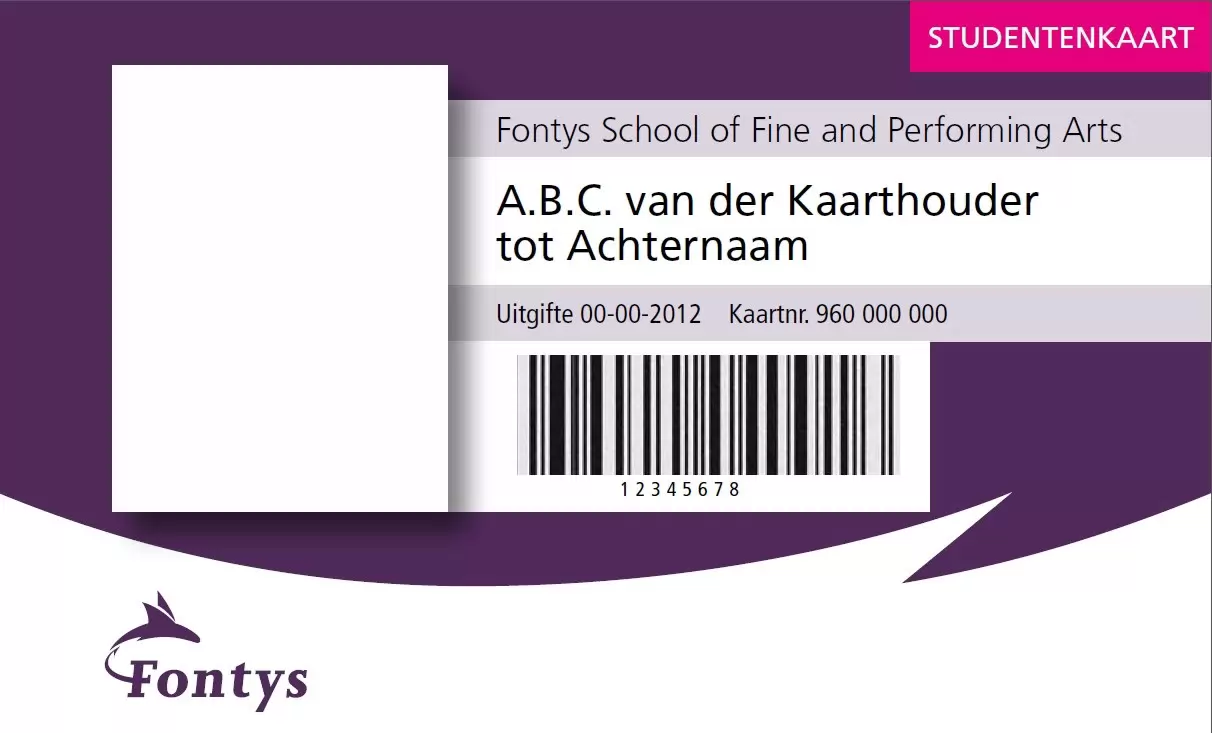
When do I need a student card?
- As proof of identity at Fontys Universities; in order to prove who you are when requested (for example at exams).
- Logging on to the Canon printers.
- Access control; students can use the card to gain entry to buildings on Fontys property and at automated barriers.
- Lockers; the student card can be used for the lockers in some Fontys buildings.
- For the loan of equipment from the media libraries or ISSD (ICT Student Service Desk).
Fontys provides you with ‘@student.fontys.nl’ email address. You can log in with your Fontys account. When you start your studies at Fontys, we will no longer send e-mails to your private email address, but instead only use your Fontys email address. Make sure you check this account regularly!
go to Outlook webmailiPhone and iPad
- Choose Outlook for iOS in the Apple Store and install the app.
- Add an account and fill in your email address (name@student.fontys.nl)
- Open verification app and you will be directed to the Fontys login page
- Remove the email address and fill in your Fontys credentials:
username: *PCN*@student.fontys.nl
Password: the password to your Fontys account - Skip the First Run Experience
- Enable Notifications
- Tap Allow 'Outlook can send you messages."
Android phones and tablets
Settings > Accounts & Synchronisation > Add Account > Microsoft Exchange ActiveSync.
Fill in the required details:
Domain: The domain students use is BERGEN. When a domain is optional, leave this field blank. Some devices require the notation domain\username in one field. In that case, write down: BERGEN\<PCN>.
Username:
Your username is <PCN>@student.fontys.nl. Some devices require the notation domain\username in one field. In that case, write down: BERGEN\<PCN>.
:
Write down your Fontys emailadress: <emailalias>@student.fontys.nl
Password:
The password to your Fontys account.
Server:
If your device asks for this, write down outlook.fontys.nl
StudentApp
The StudentApp 'MijnFontys' shows you your study results, important messages and news. As a student you receive push notifications about schedule changes, grades and a calendar with important dates, for example exams, internships, submit assignments etc. (depending on whether your department made it available in the app).
The Fontys Student app contains the following functionalities: timetables, study results and news. You will also find useful links and more information about help during your studies here.
Login with your Fontys credentials ([PCN]@student.fontys.nl and password) and easily add or change your timetable(s) yourself.
Download in the App StoreQuestions about the Student App?
Mail: studentenapp@fontys.nl or call the IT Servicedesk (+318850 77777).
For questions about your schedule and study, please contact the secretary of your department.
If you click the button below you will find English information and manuals on various IT topics. You'll be able to find information about the Fontys network, printing, storage, mail, etcetera. You can also find the contact details of our IT Servicedesk here.
go to it helpStudy materials
Is your laptop ready for your studies?
Here is a list of minimum requirements that Fontys sets for a computer to be used for
education. This includes the applications Microsoft Office 365 or Office 2019/2021, DLO
and tests.
The camera and headphones are intended for use with MS Teams.
Microsoft
- Processor: Intel Core i5 series/AMD Ryzen 5 series
- Memory: 8 GB RAM
- Hard disk: 128 GB disk space
- Network: Wifi
- Display: 14 inch screen van 1280 x 768
- Mouse: recommended
- Camera: recommended
- Headphones/earphones: recommended
- Browser: The latest version of Edge Chromium, Safari, Chrome of Firefox
Mac
- Processor: Intel-processor/Apple Silicon processor
- Memory: 8 GB RAM
- Hard disk:: 128 GB disk space
- Network: Wifi
- Display: 14 inch screen van 1280 x 800
- Mouse: recommended
- Camera: recommended
- Headphones/earphones: recommended
- Browser: The latest version of Edge Chromium, Safari, Chrome of Firefox
Note: Chromebook/Linux-based systems are not suitable because various DLO components, including TestVision and the lockdown tool, will not work.
Note: Windows 10/11 in S mode are not suitable, Windows 10/11 Home of Pro are suitable.
Because the digital education market (software and IT hardware) is constantly changing,
these student laptop specifications are a recommendation for the minimum
requirements your laptop should meet. However, Fontys University of Applied Sciences
cannot guarantee that during the term of your studies this market will not make
additional demands, or offer new hardware that is less suitable. We will of course do
everything possible to limit the impact on you (your laptop) and inform you to the best of
our abilities.
This advice is for the academic year 2024-2025
Software deals for education
SURFspot is the ultimate non-profit ICT online store. SURFspot offers an educational discount on software, hardware and online educational resources.
So how does it work?
Go to SURFspot.nl and log in using your Fontys account (PCN@student.fontys.nl + password)
For year 1 Physiotherapy there is no mandatory book list. However, interesting sources are indicated which will be communicated via the study guide in due course.
The book list for year 2 will be available from July 2024.
For those who don't speak Dutch yet. For those who have never learned Dutch before, the language may seem totally incomprehensible. It doesn’t have to stay like that, though!
In the module Dutch Language Programme A0 to A1 you will start from scratch and very quickly you should be able to understand some simple written and spoken language and be able to start communicating in Dutch. The goal of this programme is to reach CEF (The Common European Framework of Reference for Languages) level A1 for Dutch reading, writing, listening and speaking skills.
Once you've completed this module you will be able to:
- Greet people as well as introduce yourself and others;
- Ask for and provide personal details;
- Get around in shops and restaurants;
- Conduct simple discussions in the present and future tenses;
- Talk about daily activities such as work or sports.
For who?
This programme is especially designed for foreign students who want to get to know and learn the Dutch language.

Working with other students in a group teaches you to be more collaborative, outgoing and respectful of others work and opinions."Student about her experiences
Starting your studies
When starting your studies at Fontys, it is nice to know when we expect to meet you on campus for the first time and what you will experience in the first months at Physiotherapy.
Academic calendar 2025-2026
Vacation and holidays
We will start the academic year starting Monday, September 2, 2024. More information will follow as soon as this is known. In the week of August 26 you will receive an email from the program with the date, time, location and program of the first time we expect you at school.
Introduction week
Do you start your studies at Fontys in September? Get ready for our epic starter of the academic year: Purple Introduction Week! Purple is set to happen from 25th August to 29th August, 2025. Brace yourself for an unforgettable start!
Detailed information about your introduction week can be found here from mid June '25.


Join our community
Fontys Physiotherapy offers you several ways for you to become part of our community. It is up to you to join, but we highly recommend it. There is no better way to get to know your future classmates before you even set one foot on campus!
Hereby we’d like to formally introduce to you the: Corpus English Stream Committee.
Who are we?
We are a group of five second-year students (Cian Barrett, Irene Pasqua, Nike Diana Freys, Martin Tiedt & Vince Nelissen) and three first-year students (David Fourmann, Solveig Cote & Lea Cuadrado) of the Physiotherapy English Stream. Last year when we started our studies here at Fontys. We couldn’t believe that there was no representation of the English Stream in the study association whatsoever. We felt there was a need to change that in order to interconnect the English Stream students with each other and moreover the English- with the Dutch Stream.
If you are interested in more detailed stories from international students or want to get in touch with one or more of them, check out this page.
Contact a studentPersonal support
To give you a good start at your study, you will be in close contact with a student coach. He or she is your first point of contact for all practical and study questions, follows your achievements and gives valuable tips and advice where necessary.
We also advise you to bookmark the webpage Fontys helps. This platform offers practical information, personal support when you need extra guidance and useful links. But also interesting initiatives for you to join.

Fontys Helps
Fontys has a website that offers all kinds of practical information, personal support when you are in need of extra guidance and useful links. Bookmark Fontys Helps
Your stay in the Netherlands
There is a lot to see and experience in the Netherlands. Here you'll find a lot of information about studying at Fontys, accommodation and also practical information like enrolling, visa, finances etc.
Go to practical information about living in the Netherlands