How to apply for admission Fontys Academy of the Arts
How to apply
For all Fontys Academy of the Arts courses you must first apply for admission. Your application therefore consists of three steps.
1. Add new enrolment via Studielink
Your enrolment for a Fontys Academy of the Arts bachelor or master begins at www.studielink.nl. If you officially live in the Netherlands, you need a DigiD to login. If you don’t have a DigiD because you have a foreign address, you create your own account in Studielink (if you don't already have one).
• Once logged in to Studielink, complete or make sure your personal details are entered correctly (i.e. capital letters where required, according to your passport/ID card), and check or add your previous education. Always confirm your details.
• Choose the study programme you wish to apply for (or select the option "Add new enrolment application" in your dashboard). You can enter one or more search queries and select Fontys University of Applied Sciences to select your programme.
• Choose the correct start date: September 1, 2025, answer the institutional questions and confirm.
Two important notes
1. Did you receive a message via Studielink about sending in your passport? faa-sa@fontys.nl will send you a request.
2. Did you receive a message via Studielink about sending in proof of language requirements and/or previous education? You don’t have to send these documents yet! We will inform you about this when you passed the admission test.
2. Apply for an admission online
After one day, you will receive an e-mail from no-reply@fontys.nl containing your PCN number and password to log in to the Fontys portal. Keep this e-mail for future use, you will need it if you take classes as a student at Fontys!
Two working days after you have added a request for enrolment in Studielink, you will receive an e-mail from faa-admission@fontys.nl containing a link to your personal admission page. Attention! You log in here with your e-mail address known in Studielink and your date of birth (so not with the previously received login details for the Fontys portal). After this you will create your own password.
As soon as you have completed and confirmed the application form on your personal admission page, you will receive confirmation of receipt.
3. Complete your assignments
In addition, you will receive another e-mail with a link to the assignments in your personal admission page. Once you have completed all assignments, you will receive an e-mail with the subject line ‘Confirmation preselection finished’ and only then you will take part in the audition!
Didn't receive any e-mail(s)? Then check your junk mail (spam ) and add us to your address book as a safe sender.